How do I add products to an order?
Let's say you want to give someone a free download, video or digital product.
If they don't already have an order, take a look at Giving Products for Free.
If they have an existing order, the process is simple:
- Find the order
- Edit it
- Scroll down to the table that lists their products
- Click the (add) link next to the Products table header:
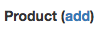
- Select the item and quantity
- Hit "Add Item"
NOTE: This will automatically update the order subtotal and total, but NOT shipping or tax. You can edit all of those manually if you want.